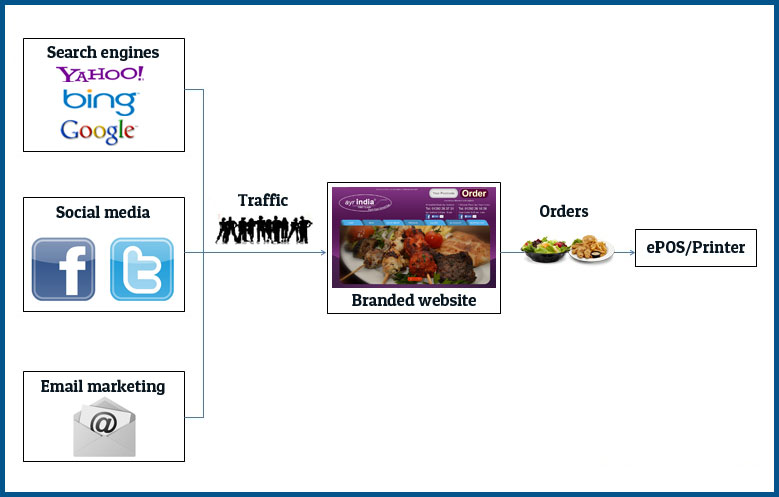Table of Contents
You and your employees can access scheduling information anywhere with restaurant scheduling software, eliminating the hassles associated with manually creating work schedules. The process of doing manual scheduling takes a lot of time, whether it’s documenting time off requests or dealing with scheduling conflicts. As a result, it hinders the optimization of labor and payroll costs.
Did you know that manual scheduling has contributed to 174% of employee turnover? Especially if you’re running a business that can experience employee turnover, it’s a chaotic situation that has to be handled.
A restaurant owner has a great deal of responsibility, but scheduling the staff is one of the most important roles. Ultimately, you cannot complete a project without employees. Your scheduling process must be thought out and your staff must be treated with professionalism.
To address this concern of your restaurant’s management, several solutions have been introduced by technology developers. Find out which software is best for restaurant scheduling, employee scheduling, and compliance based on the overall cost and plan features capabilities and additional services.
Scheduling Software for Restaurants
A staff schedule helps you to manage your business and create an order. It’s easy for everyone to focus on what they need to do because they know when they’re supposed to work. When tasks are scheduled properly, they are covered at the appropriate time.
It’s often necessary for restaurant managers and owners to schedule staff days or weeks in advance. The number of part-time and freelance workers at your restaurant also plays a role.
Your managers and you can schedule your staff with restaurant scheduling apps, as they enable easy and quick scheduling planning. As more business communications are automated and tasks like scheduling and updating employees’ schedules are automated, productivity and workplace satisfaction increase.

This helps save time by reducing the need to create Excel spreadsheets for schedules and to-do lists. The time managers spend on these tasks is estimated to be twenty percent over the year. With this type of software, you and your managers can spend less time lost to unproductive tasks and instead focus on important tasks.
Manual Scheduling vs Scheduling Software
While technology has advanced so far and there are now software applications for just about every need, some managers choose to create their work schedules on paper. For a very long time, things were done that way, so it serves a purpose. In addition, pen-and-paper is an old-fashioned method, which has its advantages.
All you need is a sheet of paper and a pen. The simplicity of this system can still work as long as you understand your employees’ and business’ needs. In addition, it requires no prior knowledge about any computer software or programs to use it.
However, it is not without its shortcomings.
One of its major drawbacks is its inability to be quickly distributed. In this method, you can either post the schedule and make sure everyone sees it, or you can print a copy for each worker and make sure they get it in their hands.
Pens and paper schedules are less flexible after they are handed out. The schedule must be reprinted and redistributed if any changes are made.
Would you like to know about free restaurant scheduling software for employees? First, let’s look at the disadvantages.
There will surely be a learning curve, just like any computer program. Whenever you learn a new process or system, including free employee scheduling software, it takes some time to master it.
At first, you might find the software frustrating due to its complexity. If you use this type of scheduling software, your employees need to have access to a computer and the internet, as well as a device to access the Internet.
This might seem like an inconvenience, but a recent study shows that almost seventy-nine percent of the UK population own a smartphone.
Younger individuals are even more likely to own smartphones: 99 percent of UK households with children aged sixteen to twenty-four own one. Thus, it isn’t unreasonable to assume that the vast majority of colleagues will have easy access to the internet.
Let’s take a look at how free employee scheduling software can be of use to businesses. These are some amazing features of employee scheduling software:
The schedule is automatically saved each time you create it. Therefore, you can use a previous week’s schedule for the upcoming schedule and make any required changes, such as time-off requests, before sending it out.
When you send your schedule electronically, it is instantaneously distributed. You don’t have to monitor and track down your staff to ensure they’ve seen the new schedule. When you send the schedule to the software, it is received immediately.
Adjustments can be made promptly and efficiently. Updated schedules can be sent out immediately once the corrections are made.
Saves your business time and money by cutting back on paper use. Thus, costs are reduced, and paper waste is reduced, which benefits the environment.
Software of any level can provide all of these advantages. Software that is tailored to a particular industry, for instance in the Restaurant Industry, can also do a lot more.
The software has many advantages over the traditional paper and pen, so it is quite evident that software is superior. You might have to learn the software, but in the long run, this software is worth the time and effort.
Scheduling Software for Restaurants – Key Features
Restaurant scheduling programs will differ from one to another, but several common features are universally useful. To make sure your scheduling app is effective and successful, here are the features it should have.
Mobile connectivity
Schedule apps, such as those used by restaurant managers and staff, are becoming an increasingly effective method for communicating and organizing. The convenience and versatility of restaurant scheduling software increase tenfold when it has a mobile option.

Because the employee can carry the device in their pocket, its features are easily accessible. An employee only needs to open the app to see the schedule, request adjustments, or check for schedule updates.
User-friendly
A good restaurant schedule software program will help you assign tasks and monitor your employees’ progress thus keeping them engaged and productive.
Efficiency is one of the biggest reasons and advantages of transitioning from spreadsheets to online restaurant scheduling software. It defeats the purpose, however, if the software requires extensive training. It is always advisable that restaurant scheduling software is easy to use.
Integrated communications system
One of the main obstacles to efficient employee management is access to and distribution of the schedule. This is why a built-in messaging feature is considered one of the best features of restaurant scheduling software.
It will function as its messaging system just for the app and will allow users to communicate with one another through the app.
It would be easier for you to keep business messages separate from other messages on your phone with a centralized method of communication. This is where cloud-based software and technology come in.
Employees can view the schedule, indicate whenever they are available, and communicate with you and your colleagues anytime, anywhere.
Report issuance
Owners and managers should be able to create employee management strategies based on the reports that a restaurant scheduling app provides. A shift duration report, for example, may make it easier for managers to track employee workload in real-time, thus reducing overtime.
A scheduling software without reporting features isn’t worth its salt, so this feature is a must. You can analyze the labor data in our detailed reports to figure out what is going on, make future adjustments, and grow your business.
Accessibility to employees
According to the schedules your employees offer, the restaurant scheduling app should be able to tell you about their availability. Taking this approach makes scheduling much simpler, and eliminates communication issues that often arise when scheduling is a concern.
Whether your company is international, spread across several states, or has multiple sites in one city, you manage personnel and schedules over a wide area. Software designed for restaurant scheduling allows you to easily design unique schedules for each location and monitor them for efficiency.

Another term to pay attention to is geofencing. With geofencing tools, you can ensure employees arrive at the right place and time at any location, no matter how many they work at. Additionally, it helps prevent employees from using the hardware in an unauthorized manner.
Shift management
A time and attendance module within your program allow you to use any computer, tablet, or smartphone as a time clock. Streamlining reporting and payroll also helps minimize constant tardiness, misappropriation of time, and fraud on the part of employees.
Utilizing restaurant scheduling software should ease the process of swapping shifts between employees. Business owners or managers are notified of the swap with a notification or message, which can be approved with a simple click. This eliminates lengthy discussion of the shift swap over text messages.
Optimization of labor costs
The cost of labor will be one of the most significant expenses in your restaurant. Good restaurant scheduling software helps you optimize those numbers, manage your budget, and prevent overtime.
The costs associated with paid time off and over time can cause your labor costs to skyrocket. By integrating dedicated features into your software, you can efficiently keep track of labor expenses.
Scheduling Apps for Restaurants – Key Players
Here are a few apps that strive to provide the features listed above, if not all. Here are some brief overviews of each, along with details about pricing, such as whether the program offers a free trial.
Homebase
This program offers an intuitive drag-and-drop interface with an array of scheduling features. The free plan provides everything you need to schedule shifts, whereas paid plans offer loads of features at a low price. The mobile app is also screened for safety
Basic free features include employee time clocks, time tracking, time and attendance tracking, employee mobile apps, and the ability to schedule more than 10 days in advance. As well as tracking breaks and over time, you also get daily labor reports.
- The free trial provides online scheduling, payroll, and time tracking, as well as a centralized employee dashboard where they can monitor their schedules, pay, and time off.
- Essential: $14 per month for performance monitoring, automatic safety notifications, and workplace safety screening
- Plus: $35 per month for risk management and budgeting and labor control.
- All-in-One: $70 per month for a recruitment program and HR advisory services and training
Deputy
Apps like this keep improving, enabling them to meet a broad range of employer needs. The user-friendly reporting system runs well on Windows PCs and includes mobile apps for employee convenience.
While Deputy does not have a free plan, you can test the service for 31 days before deciding whether to use it. For Scheduling and Time & Attendance programs, annual payments are not available, but they are available for Premium plans.
Payroll and scheduling are the most useful features of the Premium version, which is recommended for all business owners. Deputy plans include the following:
- Scheduling – $2.50 per user per month, includes employee scheduling, rest periods, and task assignment
- Time & Attendance – $2.50 per user per month, you get timesheets, payroll integration, tasking, and meal and rest break planning
- Premium – $4.50 per user per month, or $4 per user per year, with advanced reporting along with Scheduling and Time & Attendance options.
- Enterprise – Deputy offers a custom quote for companies of 250 or more employees that includes customized support

When I Work
Free employee scheduling software is provided by When I Work. With its easy-to-use interface and extensive functionality, it is the best free software in this category.
Plan ahead of time for up to 75 employees and keep track of time spent working with the free plan. The features that are included in all free plans are staff scheduling and availability calendar, team centralized messaging, shift changes management, and rest-day requests.
A paid subscription allows you to pay every month or make an annual payment. You can choose from three paid plans:
- Basic – $2.00 per user per month for using scheduling templates, to see over time, and to schedule employees from multiple locations or remotely
- Pro – $2.50 per user per month for task list creation and automatic scheduling
- Enterprise – Contact the company for solutions that integrate single log-in, customized reports, and other features
7Shifts
Restaurant industry leader 7shifts, which has been in business since 2014, is well known and trusted. Having a drag-and-drop scheduling tool and the ability to use it on mobile devices makes it ideal for restaurants needing a mobile scheduling tool.
There are four plans offered by 7shifts, including a free option. Every version has time tracking features, scheduling notifications, centralized engagement dashboards, and free mobile apps.
You’ll pay separate fees for each restaurant location, and you have the option to pay monthly or annually. 7shifts plans include:
- With the free plan, you can request time off, view employee availability, create basic reports, and check employee health without having to provide credit card information.
- Appetizer – The annual or monthly price is $19.99 but includes 20 employees and POS integration with SMS alerts.
- Entree – Available for $43.99 per year or $47.99 per month, this service provides unlimited employees, schedule templates, and labor budget management tools.
- The Works – With $83.97 per month or $76.99 per year, you get shift feedback, break, and overtime reminders, and integrated payroll.
Coast
It’s easy to create and send weekly schedules, ask for shift swaps, and communicate with staff with Coast’s free employee scheduling app. It has been reported that Coast’s customers say that its scheduling features are intuitive, which helps reduce labor costs and eliminate confusion over shifts.
- Messages, scheduling, and task history are included in the “Free” Plan, along with file storage up to 5GB.
- The Starter plan costs $4 per user per month.
- For $8 a month, users can purchase a Plus plan.
- It is not clear what the cost of the Professional plan (for large teams) is, but a demonstration could be requested.
Planday
The founders of Planday came up with a scheduling and communication tool that would simplify business processes in a Danish bar over twelve years ago. Authenticity, scale, accomplishment, collaboration, and empowerment make up their core values and focuses
- Free Plan is a 1 Month Free Trial.
- For $2 a month, users can subscribe to the Starter plan.
- Plus plans are available for $4 a month per user.
- A price for the Enterprise plan has not been disclosed.

HotSchedules
To make restaurant reservation scheduling easier and more time-efficient, these companies created a digital platform designed to do just that. Using this system, you can create schedules that comply with regulations; easily approve shift transactions; access the system from any device and at any time, including apps; and more.
Free Plan is a 14-Day Free Trial.
Prices for HotSchedules’ paid plans are not displayed on the website.
Sling
Since 2015, Sling has helped businesses streamline operations. This startup was founded in Reykjavik, Iceland, with a mission to empower deskless employees and maximize the benefits of mobility. Rather than focusing on paperwork, the company strives to provide businesses with the tools needed to concentrate on the people.
- A Free Plan includes an unlimited number of users and locations, as well as mobile access and support.
- Users can subscribe to the Premium plan for $2 per month.
- Business users are charged $4 per month for the plan.
Push Operations
As an industry-leading provider of payroll services, Push Operations integrates with the leading POS systems and offers clients advanced reporting tools to meet their specific needs.
No free plan is offered by this software.
Prices for paid plans aren’t disclosed on Push Operations’ website.
OpenSimSim
With OpenSimSim, restaurant owners and managers have access to centralized restaurant scheduling information, which can help them make better business decisions. The knowledge and insights they have gained from their hospitality expertise have been invaluable to their customers.
- You can use the Free Plan to message, schedule, and time clock at one location with up to 10 employees.
- Starting at $12.99/month, the Starter plan is the most affordable option.
- For $33.99 a month, you can get the Premium plan.
- A price for the Enterprise plan has not been disclosed.
Crew
By storing all of the information employees and leaders need to do their jobs together, aims to simplify the workplace for employees and leaders. The Crew was founded to improve communication and organizational skills to help businesses grow.
- With the Free Plan, 35 users can access basic features.
- For $30 per month, you can subscribe to the Pro plan.
- A price for the Enterprise plan has not been disclosed.
Zoomshift
A major objective of its founders was to provide business owners with tools to solve scheduling issues. Zoomshift, which began as a relatively small company, is now a software product that supports companies like Amazon and Fox. Businesses like retailers, restaurants and deskless workforces prefer this solution.
- Any of the following plans will be free for a 14-day trial period.
- For $2 a month, users can subscribe to the Starter plan.
- Users can purchase the Premium plan for $4 per month.
- The Enterprise plan does not have pricing information.